This note is the sequel of Oracle Data Reduction – Partial Reduction for Numbers article. At the first article, I gave a brief introduction about Oracle Data Reduction feature and I implemented full redaction on card_no column . Now we will continue to redact columns which contains character data types.
At the sample ; Appuser contains Card no data and simply application tables. Appuser should reach all data without any restriction. Ad-hoc user were created with the name of USER_* . We will define all security policies against to ad-hos users. Now create all these users , tables and data.
Connect system/oracle
Create user appuser identified by appuser ;
alter user appuser quota unlimited on users;
grant resource to appuser;
grant connect to appuser;
connect appuser/appuser
CREATE TABLE APPUSER.CARD_TABLE
(
CARD_NO VARCHAR2(20 BYTE),
HOLDER VARCHAR2(16 BYTE),
EXPIRY_DATE DATE,
LIMIT NUMBER
)
TABLESPACE USERS;
Grant select on APPUSER.CARD_TABLE to public;
SET DEFINE OFF;
Insert into APPUSER.CARD_TABLE
(CARD_NO, HOLDER, EXPIRY_DATE, LIMIT)
Values
('1234-5678-3456-7845', 'John Carpenter', TO_DATE('7/31/2024 2:37:57 PM', 'MM/DD/YYYY HH:MI:SS AM'), 10000);
Insert into APPUSER.CARD_TABLE
(CARD_NO, HOLDER, EXPIRY_DATE, LIMIT)
Values
('6789-6467-5567-8967', 'Alvin Newton', TO_DATE('2/2/2024 2:37:57 PM', 'MM/DD/YYYY HH:MI:SS AM'), 30500);
Insert into APPUSER.CARD_TABLE
(CARD_NO, HOLDER, EXPIRY_DATE, LIMIT)
Values
('1243-9087-4389-8967', 'Joseph Huges', TO_DATE('1/27/2025 2:37:57 PM', 'MM/DD/YYYY HH:MI:SS AM'), 40500);
Insert into APPUSER.CARD_TABLE
(CARD_NO, HOLDER, EXPIRY_DATE, LIMIT)
Values
('1238-9685-4589-6543', 'Monica Woodo', TO_DATE('5/2/2024 2:37:57 PM', 'MM/DD/YYYY HH:MI:SS AM'), 5000);
Insert into APPUSER.CARD_TABLE
(CARD_NO, HOLDER, EXPIRY_DATE, LIMIT)
Values
('1245-5620-1256-3412', 'Susen Senior', TO_DATE('7/26/2025 2:37:57 PM', 'MM/DD/YYYY HH:MI:SS AM'), 7500);
commit;
connect system/oracle
Create user user_01 identified by oracle ;
grant connect to user_01;
Create user user_02 identified by oracle ;
grant connect to user_02;
Now check database repository to see already defined redaction policies. we already created one policy on Card_Table. REDACTION_POLICIES view is used for selecting redaction policies
connect system/oracle
BEGIN DBMS_REDACT.add_policy(
object_schema => 'APPUSER',
object_name => 'CARD_TABLE',
column_name => 'CARD_NO',
policy_name => 'REDACT_CARDNO_DATA',
function_type => DBMS_REDACT.full,
expression => 'SUBSTR( SYS_CONTEXT(''USERENV'',''SESSION_USER''), 1,5 ) = ''USER_'' ');
commit;
END;
/
Set linesize 200
Column Object_owner format a10
Column Object_name format a15
Column policy_name format a30
Column enable format a10
SELECT object_owner, object_name, policy_name,enable
FROM REDACTION_POLICIES
WHERE object_name NOT LIKE 'BIN%';
OBJECT_OWN OBJECT_NAME POLICY_NAME ENABLE
---------- --------------- ------------------------------ ----------
APPUSER CARD_TABLE REDACT_CARDNO_DATA YES
Now create a redaction on HOLDER column. At this redaction ; The value # is placed between the first and fifth columns.
To do this function_parameters parameter is used
The syntax of this parameter is given below
function_parameters => ‘Input format, Output format, Mask character ,Starting digit position, Ending digit position’
Input format: Defines how the data is currently formatted. Enter V for each character that potentially can be redacted, such as all of the digits in a credit card number. Enter F for each character that you want to format using a formatting character.
Output format: Defines how the displayed data should be formatted. Enter V for each character to be potentially redacted. Replace each F character in the input format with the character that you want to use for the displayed output
Mask character: Specifies the character to be used for the redaction
Starting digit position: Specifies the starting V digit position for the redaction.
Ending digit position: Specifies the ending V digit position for the redaction.
function_parameters parameter should be defined like that
function_parameters => ‘VVVVVVVVVVVVVVVVVVVV,VVVVVVVVVVVVVVVVVVVV,#,1,5’
The important point is you have to use alter_policy procedure with action => DBMS_REDACT.add_column
parameter to add a new redaction to CARD_TABLE.
connect system/oracle
BEGIN DBMS_REDACT.alter_policy(
object_schema => 'APPUSER',
object_name => 'CARD_TABLE',
column_name => 'HOLDER',
policy_name => 'REDACT_CARDNO_DATA',
action => DBMS_REDACT.add_column,
function_type => DBMS_REDACT.PARTIAL,
function_parameters => 'VVVVVVVVVVVVVVVVVVVV,VVVVVVVVVVVVVVVVVVVV,#,1,5');
commit;
END;
/
Now Check REDACTION_COLUMNS view to see the definitions of the redaction.
connect system/oracle
Set linesize 200
Column Object_owner format a10
Column Object_name format a15
Column Column_name format a10
Column Function_Parameters format a50
SELECT object_owner,
object_name,
column_name,
function_type,
function_parameters
FROM REDACTION_COLUMNS
WHERE object_name NOT LIKE 'BIN%';
OBJECT_OWN OBJECT_NAME COLUMN_NAM FUNCTION_TYPE FUNCTION_PARAMETERS
---------- --------------- ---------- ------------------------- --------------------------------------------------
APPUSER CARD_TABLE HOLDER PARTIAL REDACTION VVVVVVVVVVVVVVVVVVVV,VVVVVVVVVVVVVVVVVVVV,#,1,5
APPUSER CARD_TABLE CARD_NO FULL REDACTION
After the reduction is defined, Select the table with ad-hoc users. HOLDER column values are redacted with #
connect user_01/oracle
alter session set nls_date_format = 'DD-MM-YYYY';
Column Card_No format a22
Column Holder format a15
Column Expiry_Date format a11
Column Limit format 9999999
select * from appuser.card_table;
CARD_NO HOLDER EXPIRY_DATE LIMIT
---------------------- --------------- ----------- --------
#####Carpenter 31-07-2024 77000
##### Newton 02-02-2024 77500
#####h Huges 27-01-2025 77500
#####a Woodo 02-05-2024 7700
##### Senior 26-07-2025 7700
Let’s change the redaction on CARD NO column. In this redaction # value is placed between first and tenth column.
To do this function_parameters parameter should be defined like that
function_parameters => ‘VVVVVVVVVVVVVVVVVVVV,VVVVVVVVVVVVVVVVVVVV,#,1,10’)
And because a policy already was defined for this column; action parameter should be like that
action => DBMS_REDACT.modify_column
connect system/oracle
BEGIN DBMS_REDACT.alter_policy(
object_schema => 'APPUSER',
object_name => 'CARD_TABLE',
column_name => 'CARD_NO',
policy_name => 'REDACT_CARDNO_DATA',
action => DBMS_REDACT.modify_column,
function_type => DBMS_REDACT.PARTIAL,
function_parameters => 'VVVVVVVVVVVVVVVVVVVV,VVVVVVVVVVVVVVVVVVVV,#,1,10');
commit;
END;
/
connect system/oracle
Column Object_owner format a10
Column Object_name format a15
Column Column_name format a10
Column Function_Parameters format a50
SELECT object_owner,
object_name,
column_name,
function_type,
function_parameters
FROM REDACTION_COLUMNS
WHERE object_name NOT LIKE 'BIN%';
OBJECT_OWN OBJECT_NAME COLUMN_NAM FUNCTION_TYPE FUNCTION_PARAMETERS
---------- --------------- ---------- ------------------------- --------------------------------------------------
APPUSER CARD_TABLE HOLDER PARTIAL REDACTION VVVVVVVVVVVVVVVVVVVV,VVVVVVVVVVVVVVVVVVVV,#,1,5
APPUSER CARD_TABLE CARD_NO PARTIAL REDACTION VVVVVVVVVVVVVVVVVVVV,VVVVVVVVVVVVVVVVVVVV,#,1,10
After the reduction is defined, Select the table with ad-hoc users.
connect user_01/oracle
alter session set nls_date_format = 'DD-MM-YYYY';
Column Card_No format a22
Column Holder format a15
Column Expiry_Date format a11
Column Limit format 9999999
select * from appuser.card_table;
CARD_NO HOLDER EXPIRY_DATE LIMIT
---------------------- --------------- ----------- --------
##########3456-7845 #####Carpenter 31-07-2024 77000
##########5567-8967 ##### Newton 02-02-2024 77500
##########4389-8967 #####h Huges 27-01-2025 77500
##########4589-6543 #####a Woodo 02-05-2024 7700
##########1256-3412 ##### Senior 26-07-2025 7700
To drop redaction on HOLDER columns use Alter_policy procedure with ;
action => DBMS_REDACT.drop_column parameter
connect system/oracle
DBMS_REDACT.Alter_policy(
object_schema => 'APPUSER',
object_name => 'CARD_TABLE',
column_name => 'HOLDER',
policy_name => 'REDACT_CARDNO_DATA',
action => DBMS_REDACT.drop_column);
commit;
END;
/
Check the redaction view REDACTION_COLUMNS to control of the operation.
connect system/oracle
Set linesize 200
Column Object_owner format a10
Column Object_name format a15
Column Column_name format a10
Column Function_Parameters format a50
SELECT object_owner,
object_name,
column_name,
function_type,
function_parameters
FROM REDACTION_COLUMNS
WHERE object_name NOT LIKE 'BIN%';
OBJECT_OWN OBJECT_NAME COLUMN_NAM FUNCTION_TYPE FUNCTION_PARAMETERS
---------- --------------- ---------- ------------------------- --------------------------------------------------
APPUSER CARD_TABLE CARD_NO FULL REDACTION
If you want to get much more for support to hide sensitive data in your Oracle databases you can contact with me.
Yusuf Anıl Akduygu
anil.akduygu@arbosecurity.com
yusufanilakduygu@gmail.com
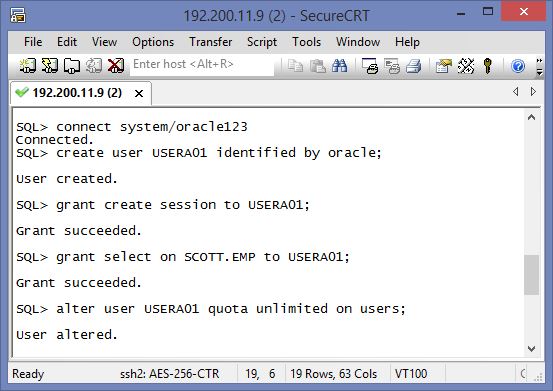
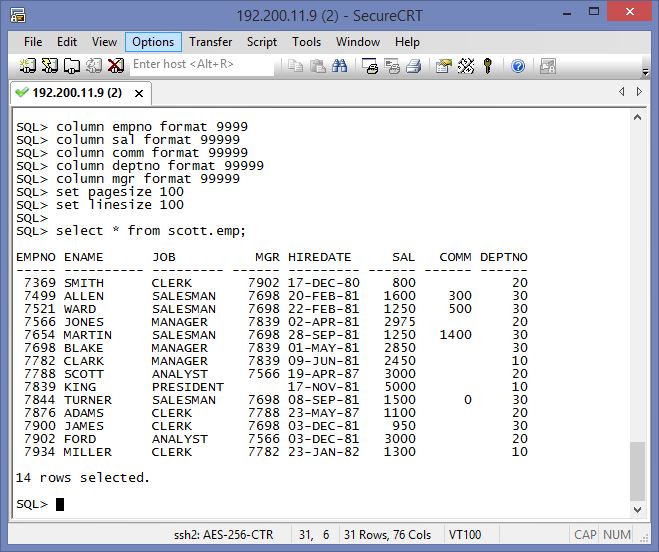
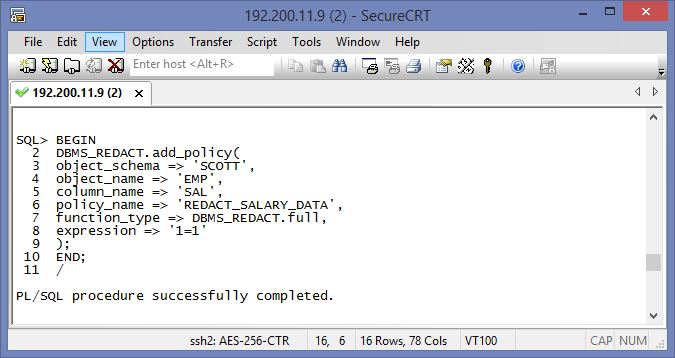
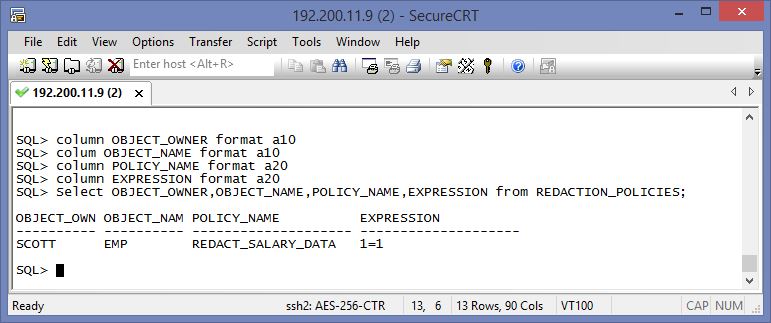
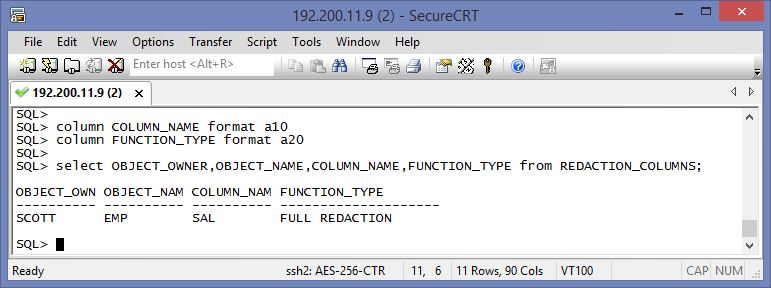
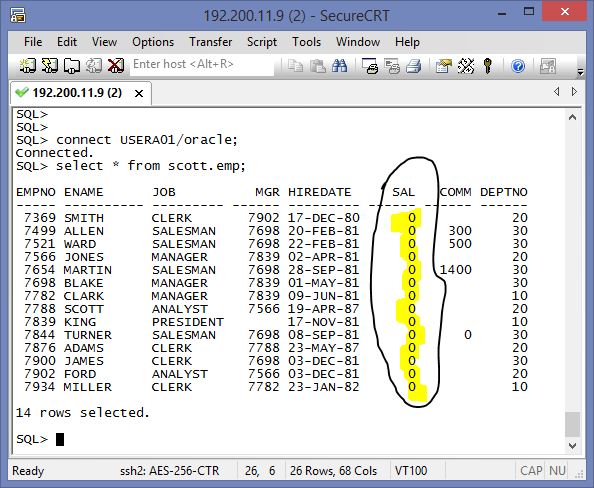
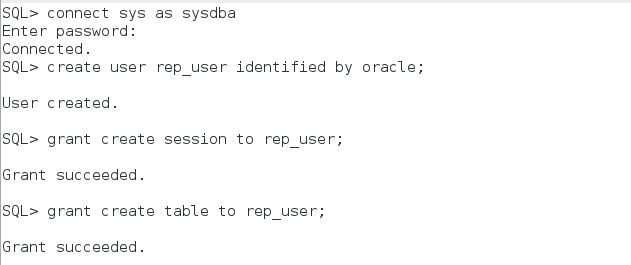
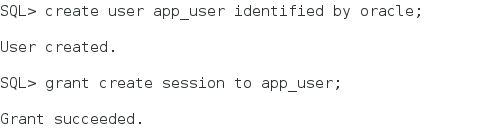
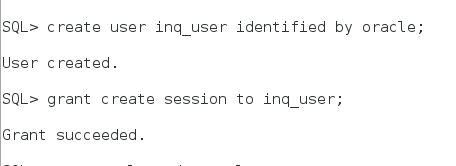
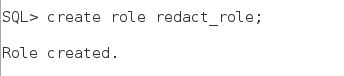
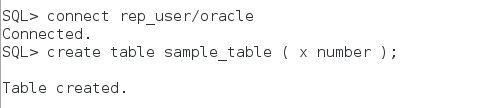
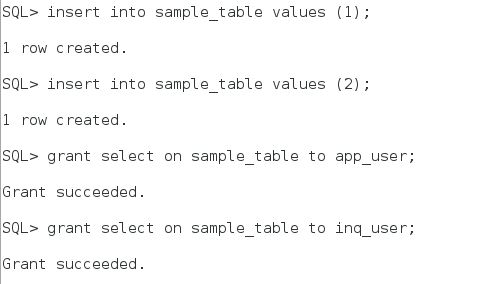
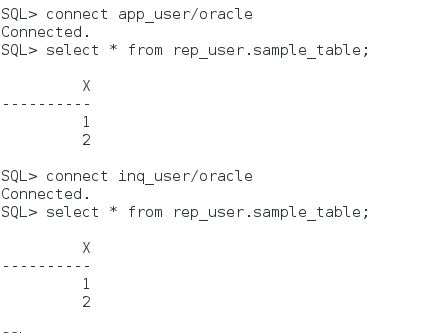
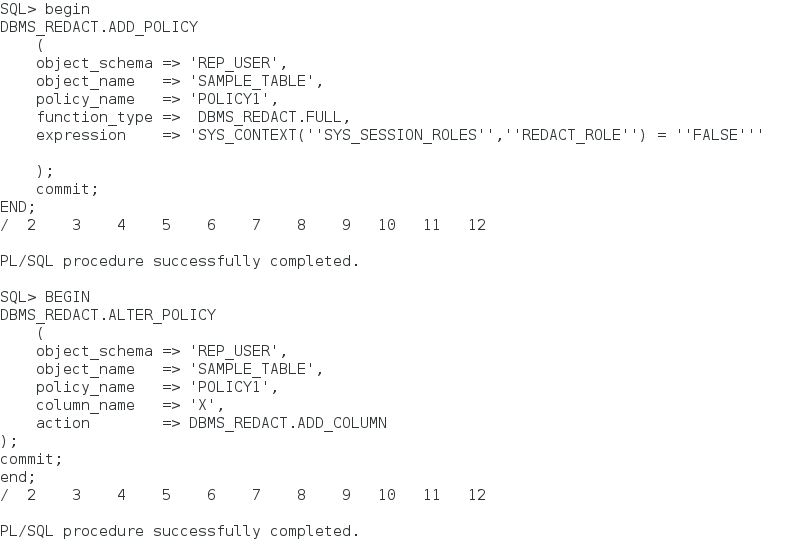
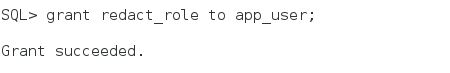
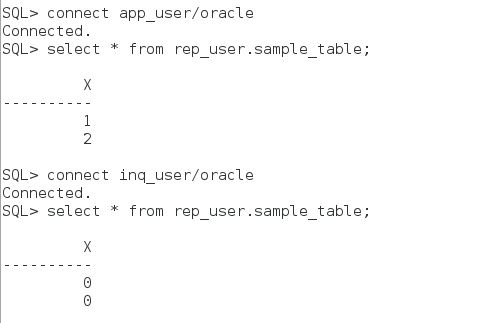
Reply