Oracle July 2017 Critical Patch Update
Oracle July 2017 Critical Patch Update (CPU) has been released on this page. This CPU includes 308 new security fixes across all Oracle products. A Critical Patch Update (CPU) is a collection of patches for security vulnerabilities and these are released in cumulative manner.
In Document ID 2282980.1 ( metalink note ) you can find Executive Summary and Analysis for Oracle 2017 july CPU.
At this note; I will give brief information about the critical vulnerabilities which are solved in this CPU. I especially will give information about very critical vulnerabilities. The importance of the vulnerabilities are scored by Common Vulnerability Scoring System v3.0 and according to this classification the CVVS score between 9 and 10 is called critical vulnerabilities. The important point of these vulnerabilities is you can compromise a system without authentication on the network.
Let’s start with Database CPUs
In this patch there is a solution for CVE-2017-10202; Vulnerability in the OJVM component of Oracle Database Server. This vulnerability remotely exploitable without authentication. It is CVVS score is 9.9 and it is very high if you compare this score with other patches in 2017 . This is the maximum score in 2017.

And if you look at ; Oracle Fusion Middleware patches you will see; CVE-2017-10137 (JINDI) CVSS Base Score: 10.0 . By HTTP protocol intruder can easily compromise Oracle WebLogic Server without authentication.
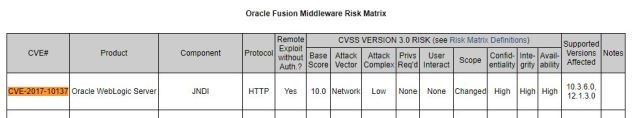
And another very important patches for MYSQL database is CVE-2016-4436 (Apache Struts 2). It is score is 9.9. An attacker can compromise MYSQL database via HHTP over TLS without authentication
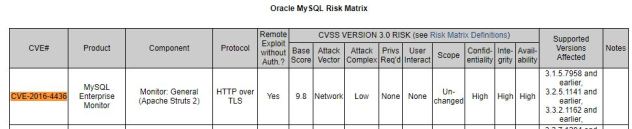
As you see ; there are very important solutions for security vulnerabilities in July-2017 CPU. Therefor I advice you to apply this CPU in mean time.
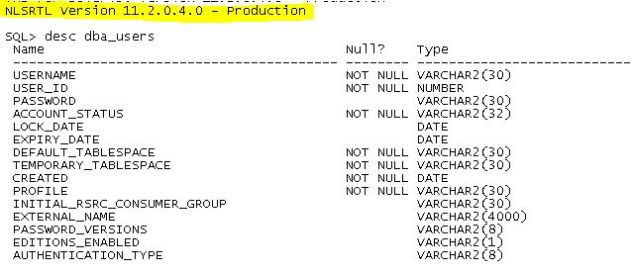
 As you see; four new colums are added. These are
As you see; four new colums are added. These are
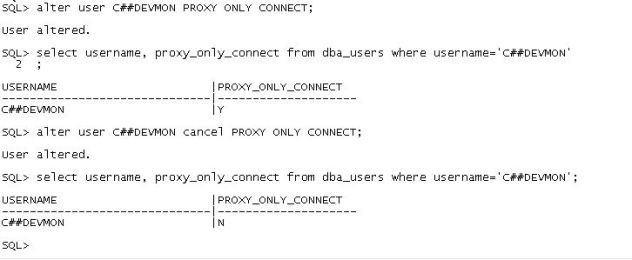
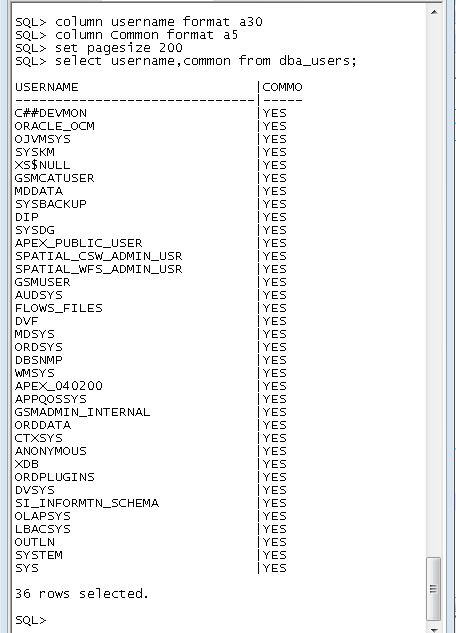



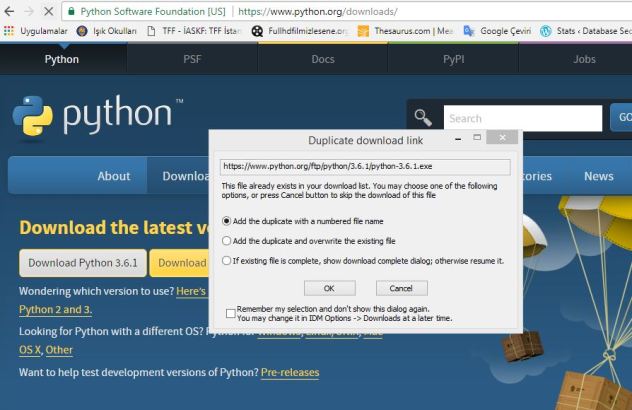

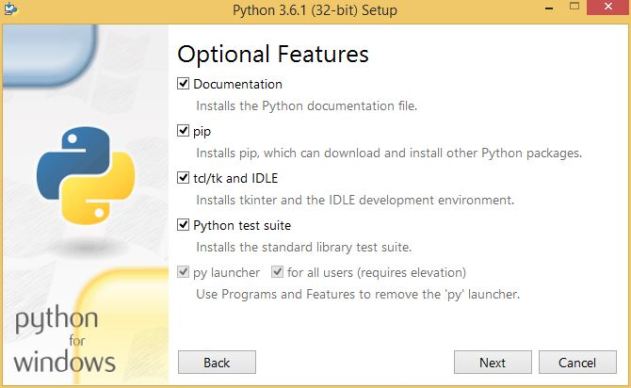


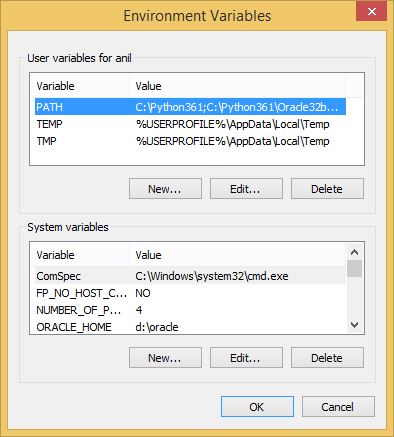
Reply