At this note ; I will show you how you can install July 2017 Oracle WebLogic Server Security Patch. At my first note I showed how you can download this security patch.
Now I assume that; you read the first note you downloaded B25A security patch.Now we can install it. Before your operation starts do not forget to take full backup of your system. This backup depends on your system configuration.
First go to Middleware home and set environments with below commands;
cd /oracle/Middleware/wlserver_10.3/server/bin
. setWLSEnv.sh
cd $MW_HOME/utils/bsu
to check environment variables, look at java version with below commands.
java weblogic.version
WebLogic Server 10.3.6.0.170418 PSU Patch for BUG25388747 WED MAR 21 18:34:42 IST 2017 WebLogic Server 10.3.6.0 Tue Nov 15 08:52:36 PST 2011 1441050
As you see; I installed April – 2017 security patch , because WebLogic server version is 10.3.6.0.170418 . Before staring upgrade get a detailed information about WebLogic applied patches with below command.
$ ./bsu.sh -prod_dir=/oracle/Middleware/wlserver_10.3 -status=applied -verbose -view
ProductName: WebLogic Server ProductVersion: 10.3 MP6 Components: WebLogic Server/Core Application Server,WebLogic Server/Administration Console,WebLogic Server/Configuration Wizard andUpgrade Framework,WebLogic Server/Web 2.0 HTTP Pub-Sub Server,WebLogic Server/WebLogic SCA,WebLogic Server/WebLogic JDBCDrivers,WebLogic Server/Third Party JDBC Drivers,WebLogic Server/WebLogic Server Clients,WebLogic Server/WebLogic Web S erver Plugins,WebLogic Server/UDDI and Xquery Support,WebLog ic Server/Evaluation Database,WebLogic Server/Workshop CoCompletion Support
BEAHome: /oracle/Middleware ProductHome: /oracle/Middleware/wlserver_10.3 PatchSystemDir: /oracle/Middleware/utils/bsu PatchDir: /oracle/Middleware/patch_wls1036 Profile: Default DownloadDir: /oracle/Middleware/utils/bsu/cache_dir JavaVersion: 1.6.0_29 JavaVendor: Sun Patch ID: RVBS PatchContainer: RVBS.jar Checksum: 1748595871 Severity: optional Category: General CR/BUG: 25388747 Restart: true Description: WLS PATCH SET UPDATE 10.3.6.0.170418 WLS PATCH SET UPDATE 10.3.6.0.170418
As you see; Download directory is
DownloadDir: /oracle/Middleware/utils/bsu/cache_dir
And the latest applied patch is
PatchContainer: RVBS.jar
First we will deinstall this patch and then we will install the latest patch.
cd /oracle/Middleware/utils/bsu
./bsu.sh -remove -patchlist=RVBS -prod_dir=/oracle/Middleware/wlserver_10.3
Now we deinstalled the latest patch and check WebLogic server version.
java weblogic.version
WebLogic Server 10.3.6.0 Tue Nov 15 08:52:36 PST 2011 1441050 Use ‘weblogic.version -verbose’ to get subsystem information Use ‘weblogic.utils.Versions’ to get version information for all modules
Now our version is 10.3.6.0 and this is the base release. Now we can apply July-2017 security patch. Now put the downloaded patch file into
DownloadDir: /oracle/Middleware/utils/bsu/cache_dir
And start applying patch with the below command:
./bsu.sh -install -patchlist=B25A -prod_dir=/oracle/Middleware/wlserver_10.3
Checking for conflicts…. No conflict(s) detected Installing Patch ID: B25A.. Result: Success
As you see; Result is success and check WebLogic Server version again.
java weblogic.version
WebLogic Server 10.3.6.0.170718 PSU Patch for BUG25869650 MON JUNE 05 18:34:42 IST 2017 WebLogic Server 10.3.6.0 Tue Nov 15 08:52:36 PST 2011 1441050
Now our version is 10.3.6.0.170718 this is correct version.
Thanks for reading this note.
Anil.

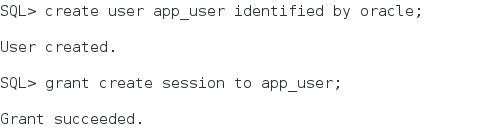
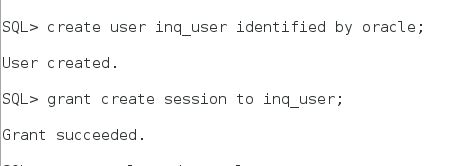







Reply